Add to Home Screen
My Journey To is a Progressive Web App (PWA), which allows you to install the app icon on your home screen. Follow the steps below for Android and/or iOS to add the My Journey To app icon to your home screen.
Android
Open myjourneyto.com on your Android device. You will be prompted to add app to home screen. Tap ‘Add My Journey To to home screen’. Tap ‘Install’.

Tap Add My Journey To to Home screen.
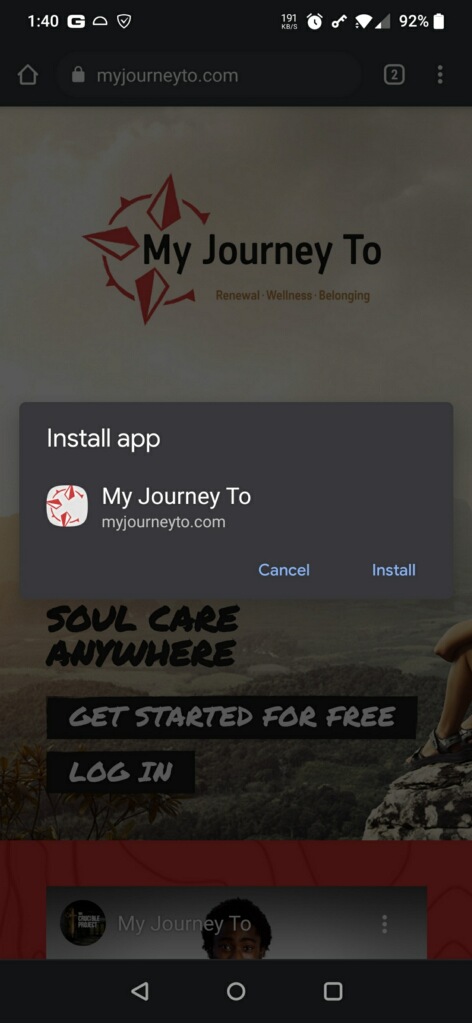
Tap Install.
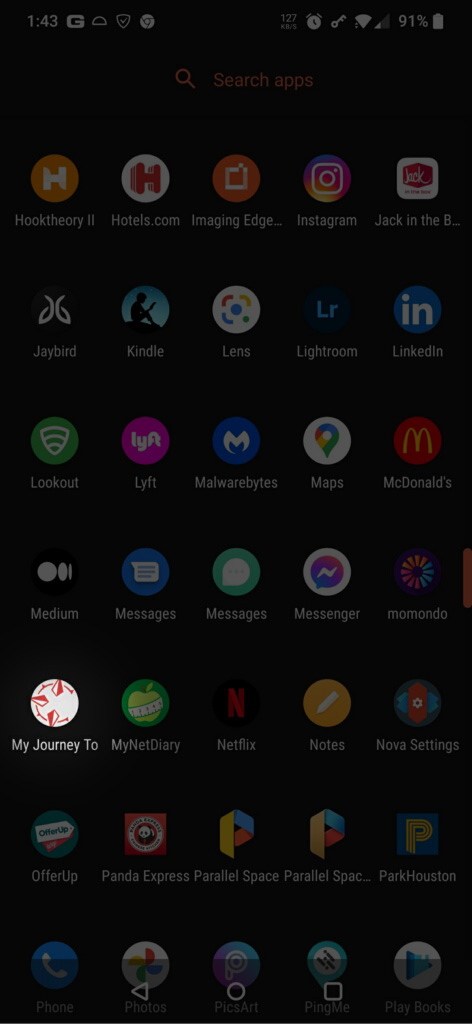
Tap icon to open app.
iOS
Open myjourneyto.com in Safari on your iOS device. Tap the share icon. Tap ‘Add to Home Screen’. Then tap ‘Add’.
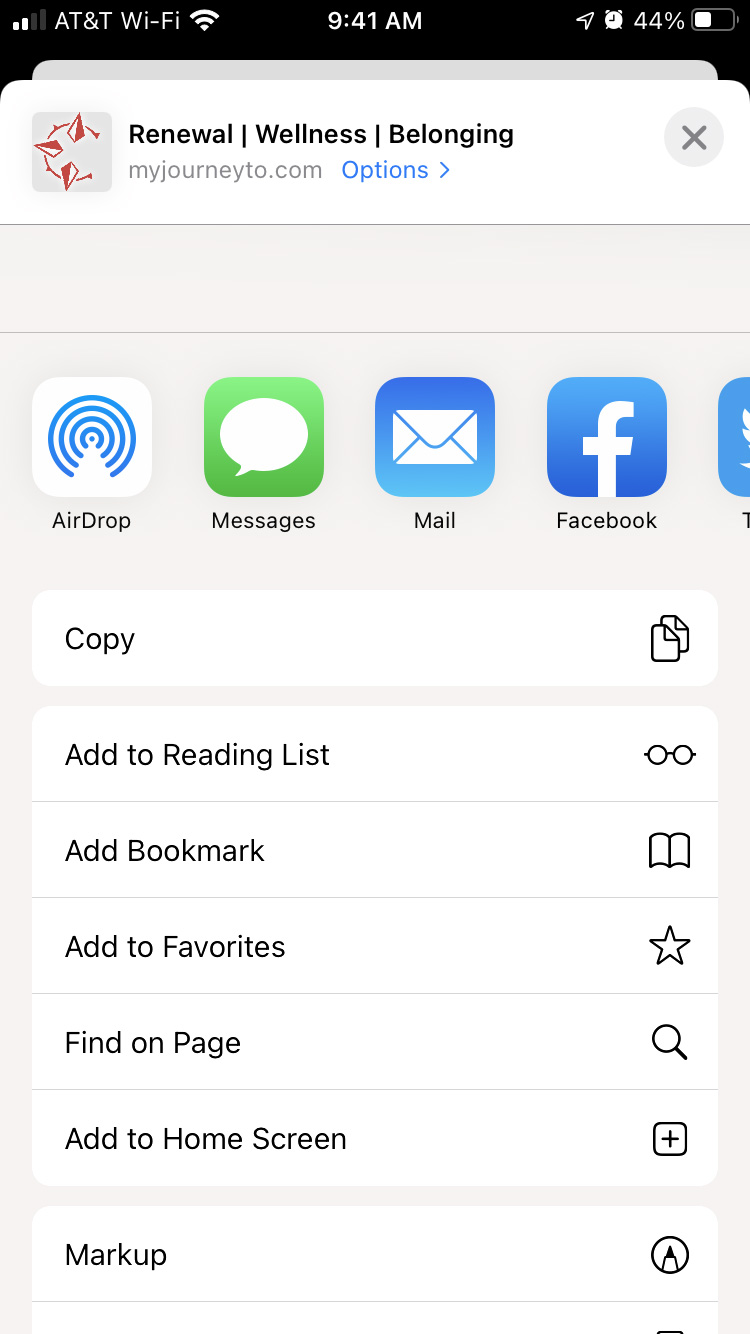
Tap the share icon (in Safari). Then tap ‘Add to Home screen’.

Tap ‘Add’.
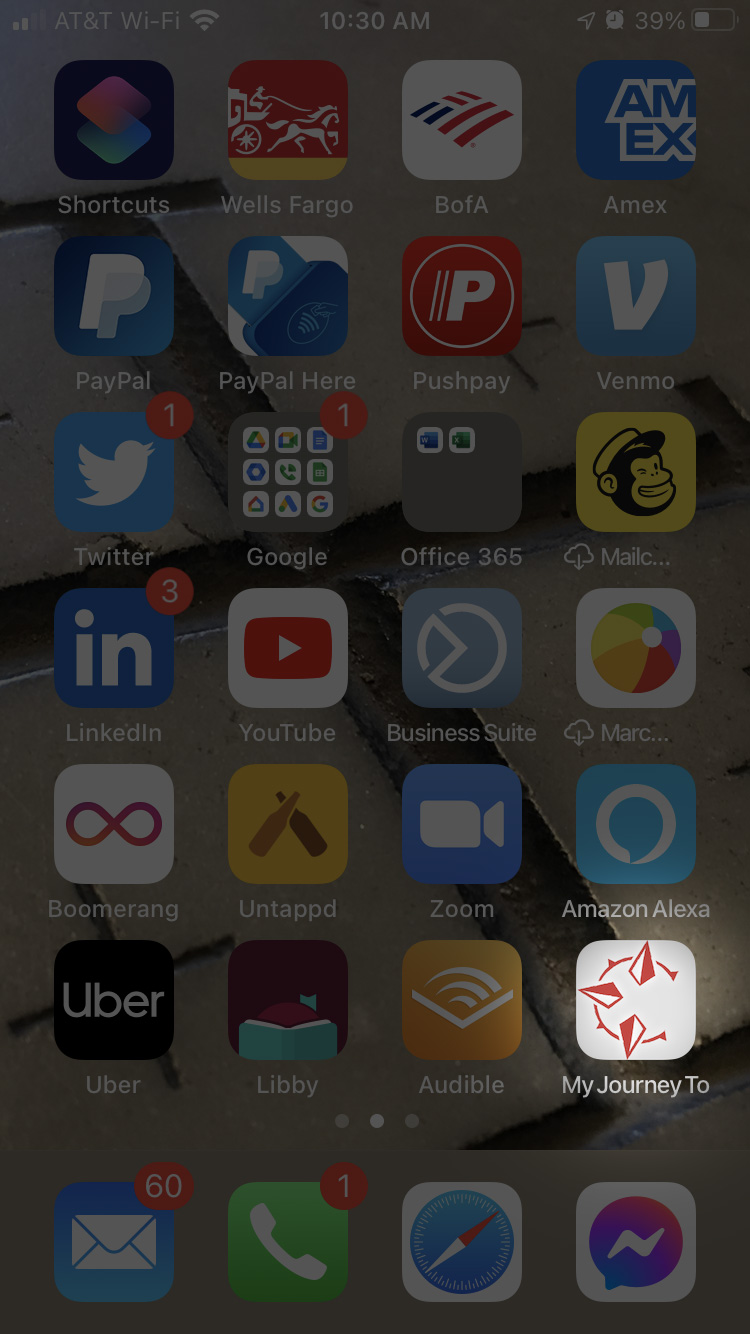
Tap icon to open app.